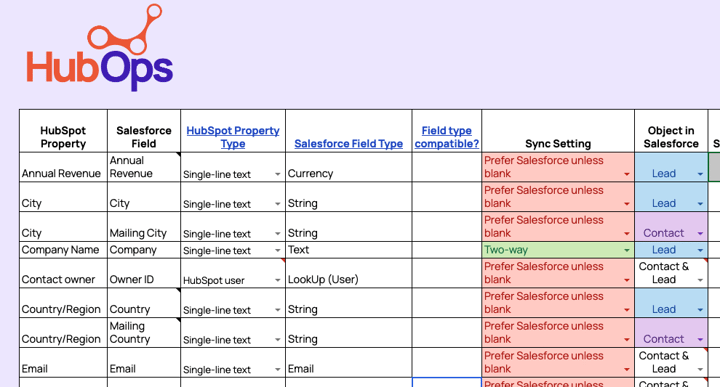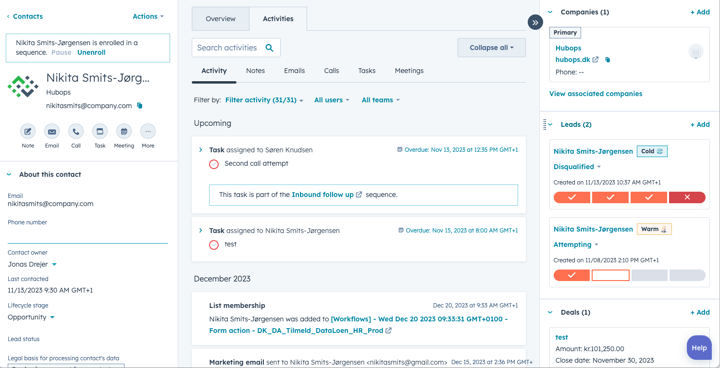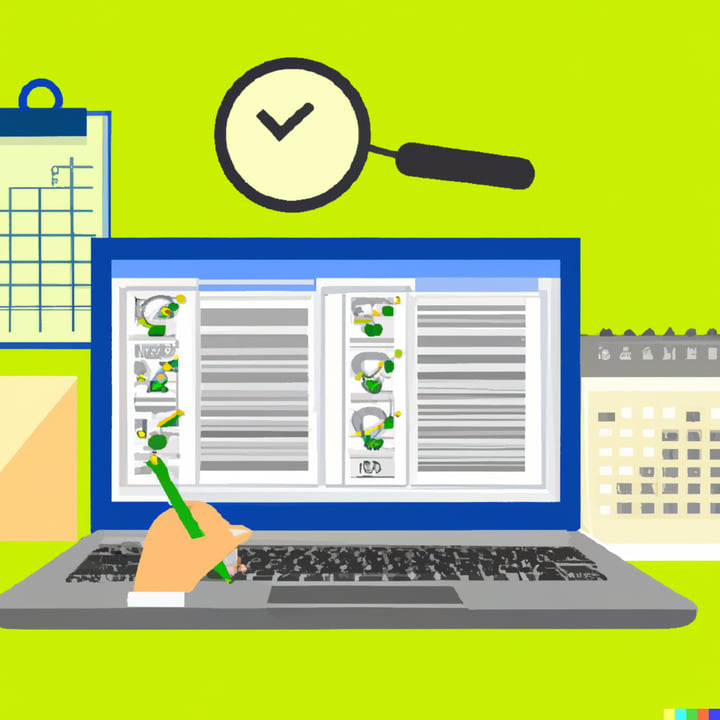Navigating the Challenges: Common Issues with HubSpot and Salesforce Integration
In this blog post, we will explore the most common issues encountered when integrating HubSpot with Salesforce and provide you with practical strategies to solve them. By addressing these challenges head-on, you can ensure a smooth and efficient integration process, allowing your teams to work harmoniously and maximize the benefits of both platforms.
1. Data Mismatch and Duplication:
One of the most prevalent challenges in integrating HubSpot with Salesforce is data mismatch and duplication. This occurs when the same contact or lead information exists in both systems but is not properly synced or updated.

To mitigate this issue, it is crucial to establish clear guidelines for data entry and management. Ensure that your teams follow consistent naming conventions, data formatting, and data hygiene practices. Consider implementing automation rules or workflows to eliminate duplicate records and keep your data clean and reliable.
2. Mapping Custom Fields:
Another common hurdle is mapping custom fields between HubSpot and Salesforce. These custom fields may have different names, formats, or data types in each platform, making it challenging to align the data accurately.
To address this challenge, carefully review your data requirements in both systems and create a mapping document that clearly defines how each field should be synced. Leverage integration tools or consult with experts to facilitate the mapping process and ensure data integrity between HubSpot and Salesforce.
 Sometimes this might mean creating new fields that get updated through automation because your field types cannot be synced.
Sometimes this might mean creating new fields that get updated through automation because your field types cannot be synced.
Here is HubSpot's overview of compatible field types:
| HubSpot property field type | Salesforce field type |
| Dropdown select/Radio select |
picklist, reference |
| Multiple checkboxes | multipicklist |
| Single checkbox | boolean |
| Number | double/int |
| Single-line text | string, textarea |
| Multi-line text | textarea |
| Date picker | date, datetime |
3. Sync Errors and Delays:
Sync errors and delays can cause frustration and inefficiency within your sales and marketing teams. These issues may occur due to misconfigurations in the integration settings, or conflicts between automated processes. I've also seen long delays in HubSpot portals with a large number of automation and lists. Generally, it's worth staying on top of these to avoid errors but added delays (also in your workflows that are due to send a welcome email to new conversions) should be avoided.
Not sure if you're due for a cleanup? This audit template (download below!) might help.
There is plenty of discussion on whether 'speed to lead' is an outdated metric but I strongly believe that if someone is looking to connect with your business, you're best off getting back to them quickly and with the correct context. At the very least manage expectations and honour those expectations.
To minimize sync errors and delays, regularly monitor the integration status and error logs. Consider implementing redundancies to ensure uninterrupted syncing. Conduct periodic tests and updates to ensure that your integration settings align with your business processes.
4. User Adoption and Training:
Integrating HubSpot with Salesforce requires user adoption and training to maximize its potential. Lack of knowledge and understanding about the integration can hinder productivity and lead to underutilization of both platforms.
To overcome this challenge, provide comprehensive training to all users involved in the integration process. Offer workshops, online resources, and hands-on support to ensure that your teams are proficient in using the integrated systems. Encourage open communication channels to address any concerns or questions that may arise during the implementation.
To add to this, if your processes aren't aligned across your commercial teams, training individuals or individual teams might not be enough. Before you start integrating these two platforms you'll want to take a critical look at all processes involved to know where your team might trip up.
Integrating HubSpot with Salesforce may come with its fair share of challenges, but with a proactive approach and practical strategies, you can overcome them successfully. By addressing data mismatch, mapping custom fields, resolving sync errors, and promoting user adoption, you can ensure a smooth and seamless integration process.
Remember to keep a close eye on your integration, regularly reviewing and updating your settings to accommodate changes in your business processes. With a well-executed integration, your sales and marketing teams can leverage the full potential of HubSpot and Salesforce, driving growth, and achieving business objectives.
Need a hand with your Marketing to Sales process or are you starting from scratch on a new integration? Don't hesitate to reach out for a quick chat!