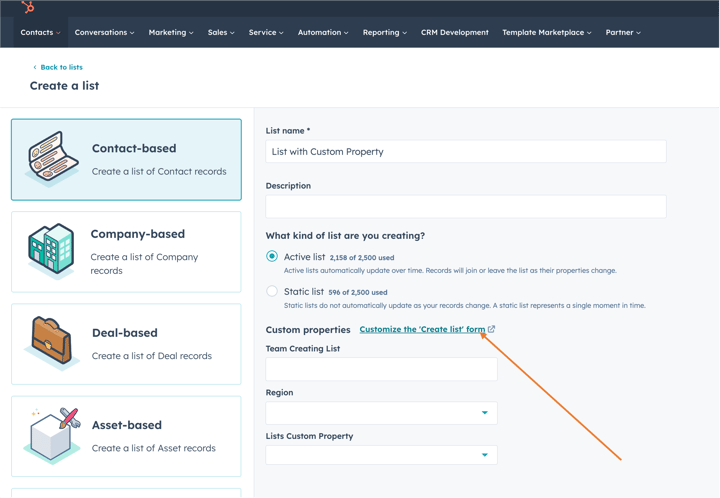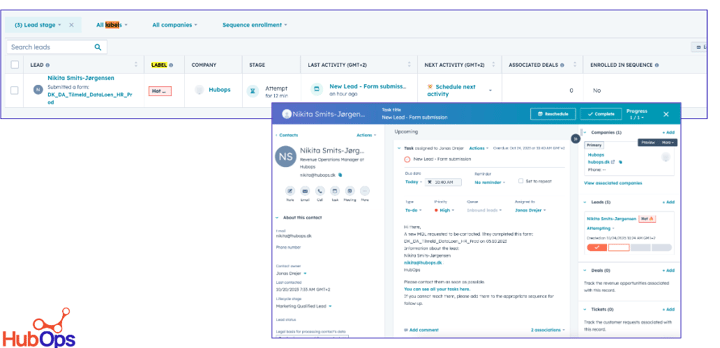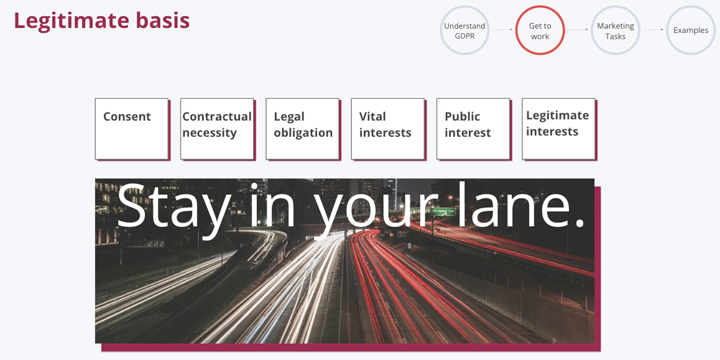I am thrilled to share with you an incredible breakthrough that I recently stumbled upon regarding cross-object list referencing. Though I may have been a little late to the party compared to others, this groundbreaking feature has only just become available in my HubSpot portal.
Have you ever found yourself wanting to create a comprehensive contact list based on the intricate details associated with another object? Well, imagine the power of being able to effortlessly compile a list of contacts that are not only Marketing Qualified but also connected to a company with a specific Custom Object property, like " = XYZ."

To illustrate this point, let's consider a scenario where you've created a custom object for Subscriptions. Now, let's say you wish to send an email to all the contacts associated with a company that has an expired subscription. Sounds like a complex task, right?
The challenge lies in the fact that your contacts are not directly linked to the subscription; only the company is. So, the question arises: how can you effectively engage these contacts and add them to a list or workflow? Well, the solution is surprisingly simple:
If your associated object isn't directly linked to the contact, you can effortlessly create a contact list based on the company list that's associated with another object.
Here's how it all comes together (using the example of the subscription object):
First and foremost, create a comprehensive list of companies with their associated subscriptions (please note that the property names may vary), and set the "Subscription Status" to "expired." This step ensures that you have a clear view of which companies have expired subscriptions.
Next, it's time to build a targeted list of contacts based on the companies that are included in the list you previously created. It's as straightforward as that!
To take it a step further, you can even refine your contact list by incorporating AND statements with contact properties. This allows you to create a highly customized and segmented list that perfectly aligns with your specific marketing goals.
So, the question remains: what would you like to build in your HubSpot portal? The possibilities are endless, and with this newfound knowledge of cross-object list referencing, you have the power to revolutionize your marketing strategies and take your campaigns to new heights. Embrace the potential and embark on a journey of unparalleled success with HubSpot.