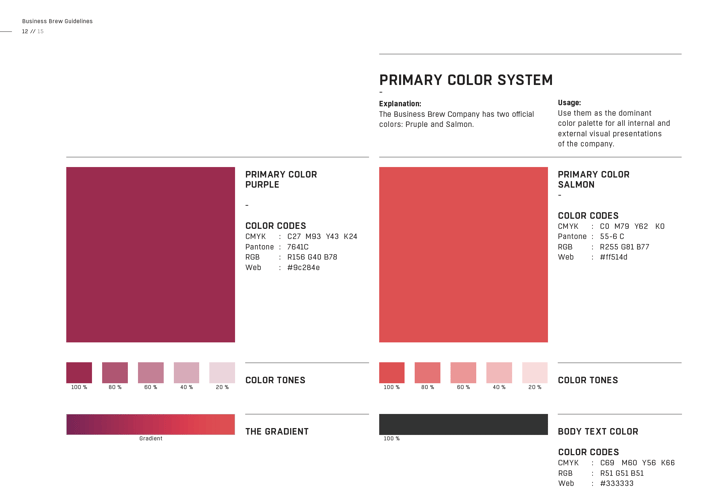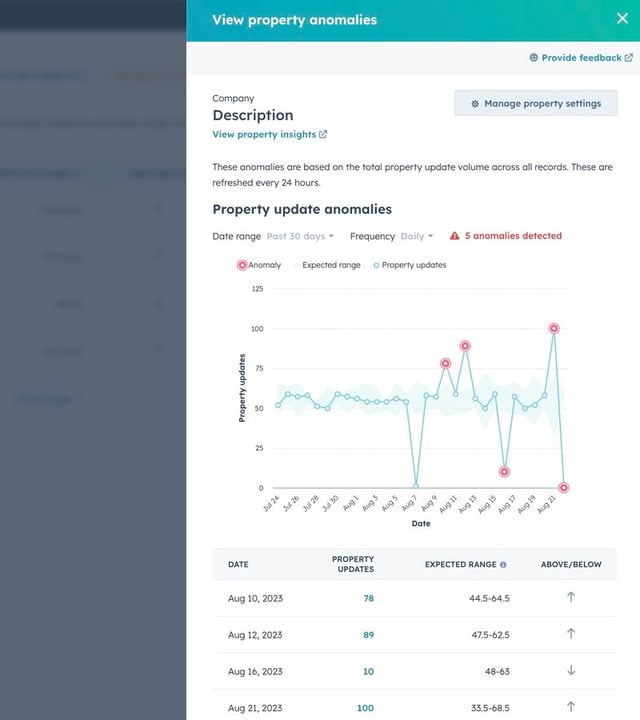Maximizing CRM and MAP Integration: Overcoming Challenges and Tactics for Success
It's common knowledge that aligning Marketing, Sales, and Customer Success is essential for the growth of any commercial organization. However, achieving this alignment is not as straightforward as it may seem. It requires hard work, structure, and collaboration among teams, even if it means adopting a more challenging approach for individual stakeholders. Additionally, the responsibility for achieving alignment falls on everyone's shoulders, making it a complex and demanding task that requires constant focus and attention. Ultimately, this alignment is crucial for meeting targets, working effectively, and providing excellent customer care.
What are we working with?
Customer Relationship Management (CRM) and Marketing Automation Platform (MAP) are two powerful tools that can greatly benefit any organization. However, successfully integrating these two systems can often be a challenging task. In order to maximize the effectiveness of both CRM and MAP, it is crucial to establish a strong and seamless connection between them.
CRM serves as the central hub for storing and managing customer data, while MAP focuses on automating marketing tasks and nurturing leads. By integrating these two systems, organizations can streamline their processes, improve data accuracy, and enhance their overall marketing and sales efforts.
One of the main challenges faced when integrating CRM and MAP is ensuring accurate and up-to-date data on inbound leads. Without accurate data, organizations may struggle to effectively prioritize leads, eliminate duplicates, and keep their go-to-market strategies up to date. To address this challenge, it is important to prioritize data capture and quality. This can be achieved by implementing best practices such as encouraging the use of business emails over personal emails, connecting prospects to existing CRM accounts after capturing their data, and supplementing customer input with third-party tools for data enrichment.
Another challenge that organizations often face is managing duplicates while enabling collaboration across multiple systems. Duplicate records can lead to confusion and inefficiency, making it essential to implement matching techniques to identify and manage duplicates. By leveraging tools like Traction Complete, organizations can achieve high match rates and improve data cleanliness and accuracy.

Effective lead routing is also crucial for seamless integration between CRM and MAP. Organizations need to align their lead routing strategies with their go-to-market strategies to ensure that leads are properly directed to the right teams or channels. This can be achieved through the use of tools like Pardot, automation rules, basic Salesforce routing, or custom code. As businesses grow, more complex routing requirements may arise, and it is important to adapt and evolve the routing strategy accordingly.
Prioritizing inbound leads is another key aspect of successful CRM and MAP integration. Not all leads hold the same level of importance, and organizations need to establish scoring and grading systems to effectively prioritize leads. This can be done by considering factors such as customer expectations and engagement levels. By implementing a demand prioritization and scoring system, organizations can better determine the importance of each lead and allocate resources accordingly.
Finally, it is crucial to establish service level agreements (SLAs) and alerts to ensure sales accountability. Holding the sales team accountable for timely follow-up on leads is essential for maximizing the effectiveness of CRM and MAP integration. By setting clear expectations and guidelines for follow-up, organizations can ensure that leads are properly managed and nurtured. Regular feedback discussions with the sales team can also help address any challenges and optimize the demand generation process.
Why is it important to tackle these challenges?
While integrating CRM and MAP can be challenging, it is essential for organizations to establish a strong connection between these two systems. By prioritizing data capture and quality, managing duplicates, aligning lead routing strategies, prioritizing inbound leads, and ensuring sales accountability, organizations can maximize the benefits of CRM and MAP integration and improve their overall marketing and sales efforts.
Whether it's due to disparate data or a lack of collaboration between the systems, it's crucial to establish a strong connection between your CRM and MAP. This connection enables better prioritization of inbound leads, eliminates duplicates, and keeps your go-to-market strategies up to date.
Let's delve into the key challenges and essential tasks that organizations often face when integrating CRM and MAP. Are any of these relevant to your organization's needs?
- Ensuring accurate and up-to-date data on inbound leads.
- Controlling duplicates while enabling teams across multiple systems.
- Incorporating more complex routing capabilities.
- Effectively prioritizing inbound leads for the sales team.
- Holding sales accountable and ensuring prompt follow-up on new leads.
- Routing based on changes in the customer journey.
- Innovating at speed without full access to your CRM.
If any of these challenges strike a chord with you, keep reading. There are solutions at your disposal. Let's explore five effective strategies that can foster seamless collaboration between your CRM and MAP.
Tactic #1:
Prioritize data capture and quality to ensure accurate and up-to-date inbound leads.
Accurate and up-to-date data in your CRM is essential for making informed business decisions. To ensure data accuracy across your systems, it is crucial to implement strong data capture practices. Here are some recommended approaches to consider:
- Determine if the use of business emails over personal emails is critical, if it is, enforce it.
- After capturing prospect data, it is important to establish a connection between them and their existing CRM accounts.
- Give priority to the information provided by the customer and enhance it with the use of third-party tools to enrich the data.
- Identify the key data components that are crucial for each team in your organisation and guarantee seamless synchronization between your CRM and MAP systems.
- Determine lead stages and agree on qualifying factors.
- Stay on top of sync errors between systems.
For most of the businesses I work with, specific data elements to capture depend on the customer's position in the sales funnel. For pretty much any business with a larger sales organisation, capturing email addresses, company information, customer names, and countries is a minimum requirement. These data points help identify account tiers, enabling targeted marketing efforts and segmentation. Additionally, collecting address and phone number information proves valuable for routing to relevant teams, identifying related CRM accounts and even potential relationships to existing customers.
Tactic #2:
Use matching techniques to handle duplicates and enable seamless collaboration between systems.
Once you've defined the necessary data elements, the next challenge is maintaining clean data across multiple platforms. Managing data that enters your systems through various channels, such as manual entry by sales reps or third-party sources, requires proactive data quality management.
Duplicates
To optimize the customer experience, it's crucial to limit duplicate records. This is where record matching comes in. You can start with a simple setup such as email address matching followed by additional matching, for example by employing fuzzy matching to identify contacts working for the same organisation, in a larger structure of related companies or simply a contact that has been involved with you before in a different position.
By implementing matching techniques, organizations can effectively enhance the cleanliness and accuracy of their data, avoiding the creation of unnecessary duplicates that may occur during automatic system syncs.
To effectively evaluate the progress of your leads throughout the customer lifecycle, it is important to consider various factors such as their actions, the amount of data you have on them, and how all the data points are interconnected. One way to accomplish this is by implementing a lead scoring system, especially if your setup is straightforward.
Important datapoints
A valuable data point that I have found to be incredibly useful is not only timestamping when someone becomes an MQL or SQL, but also keeping a record of their first and most recent actions that led them to this stage in the buyer journey. This allows me to prioritize leads that may have been previously disqualified or marked as 'not ready'. I find it important to differentiate between 'unqualified' and 'not ready' as both can be valid reasons why a lead wasn't progressed in the past and they deserve very different follow up. Some automated, some should be routed to a rep, some should be given a bit of friction before you allow them to progress and some should be lifted to the front of the line. You need various lifecycle timestamps, a very specific lead status and stage with a comprehensive list with dropdown reasons why they fit into this stage to run this routing.
Alternatively, you can create customized lists for your sales teams that analyze multiple criteria. In cases where the existing setup is too complex or not feasible due to an ongoing data cleanup project, a custom record that consolidates relevant information from leads, contacts, accounts, opportunities, and campaigns can be a viable solution.
Healthy feedback loop
In my experience, you are not going to get it right from the outset. Every business is different, the way prospects engage with you changes, the landscape changes, and your reps and their insights change. It's important to regularly review the breakdown of Unqualified and Not Ready reasons and to spend some time digging into the comment field that should be required if you give an 'Other Reason' option. And yes, please offer an 'Other Reason' text field because if you don't, reps pressed for time will definitely choose the most likely option, and I cannot blame them.
Ask follow-up questions in the teams, show how you're using their feedback to make their day-to-day easier and you'll likely see the benefits in your data quality.
Tactic #3:
Align lead routing with your go-to-market strategy.
To maximize the effectiveness of your CRM and MAP integration, it is crucial to align your data with your go-to-market strategy. This requires a well-defined lead routing system that promotes effective collaboration between the two systems.
For small and medium-sized businesses (SMBs) as well as enterprise organizations, the process of routing leads from the marketing automation platform (MAP) to the customer relationship management (CRM) system often involves utilizing automation tools within the main marketing system, CRM platform, or even a third-party tool. It is advisable to avoid using custom code unless you have reliable access to ad-hoc support for your specific setup. However, as businesses continue to grow, the management of lead routing can become increasingly complex, with limitations and making changes can become time-consuming and burdensome.
To overcome these challenges, NI developed a robust routing solution that caters to both direct and channel-based sales.
In my experience, I have successfully transformed basic demographic routing into a highly efficient system that takes into account factors such as account ownership, demographics, and even the availability based on the timezone of both the prospect and the sales representative. This strategic approach has allowed for a swift response time, providing prospects with timely and personalized answers that are truly valuable. By delving into your specific setup, understanding your needs, and aligning with your client's expectations, you can gradually enhance your routing system over time. This incremental improvement will enable your sales representatives to receive the right leads, take ownership, and make a significant impact on prospects by engaging in meaningful conversations.
Tactic #4: Employ scoring and grading to prioritize inbound leads effectively.
Not all leads or actions are created equal when it comes to lead routing. It's essential to have a clear understanding of where prospects are in their buyer's journey. While establishing a two-way sync between systems can simplify or complicate the process, treating all leads equally may not be the most effective approach. Depending on the size of your business and the capacity of your sales team, it may be necessary to carefully manage the flow of leads between your CRM and MAP systems. This involves directing some leads to the sales team for immediate action, while nurturing others for future opportunities.
I understand that initially, the task may seem overwhelming, especially when it comes to integrating CRM data into your MAP for effective lead routing. However, by taking the approach of connecting data from new leads to your existing accounts in SFDC, you can avoid frustrating situations where prospects are bounced around from one person to another, desperately seeking an urgent answer to their question.
Taking it a step further, you can elevate your lead prioritization by considering not only your account data and sales team availability, but also incorporating a calculated score based on their actions. Did they come in as a cold lead from a high-level campaign? Or have they shown interest in a targeted ABM or retargeting campaign? Perhaps they've consumed a substantial amount of your bottom-of-the-funnel content. These actions indicate that they are likely further along in their buying journey, making it worth prioritizing them, especially if their account data aligns with your ideal customer profile and the correct demographics have been identified.
What about those troublesome invalid leads? Maybe in the past, they were deemed unqualified due to an incorrect phone number or email address. They were labeled as unavailable because your representatives were unable to reach them. Consider implementing a "blackout" period until a relevant data point such as an updated email address or phone number is provided. Perhaps they have subscribed to your marketing emails or have started opening them. You can adjust your scoring system accordingly to either facilitate or reduce friction in their journey to your representatives.
Tactic #5: Implement service level agreements (SLAs) and real-time alerts to guarantee accountability within your sales team.
Scoring and grading leads is one thing, but holding your sales team accountable for timely follow-up is equally important. Create (feasible!) agreements between your teams about how to follow up with warm, and cold leads, defining service level agreements (SLAs) and guidelines for appropriate follow-up. Providing a consistent volume of leads to sales representatives makes it easier for them to incorporate lead management into their regular workflow. What is 'consistent' should be agreed upon, and tweaked over time, together with the Marketing team considering budgets, the Sales team considering target and compensation packages as well as the Ops team giving insight into seasonal volume and quality of leads coming from various sources.
In my previous experiences, I have successfully implemented both lists and notifications to ensure that the appropriate teams are alerted in a timely manner. If you have a dedicated Sales Development Team whose primary responsibility is to qualify and respond to incoming leads, it would be beneficial to provide them with an up-to-date list of leads. This list can be housed in your Marketing Automation Platform (MAP) or Customer Relationship Management (CRM) system, depending on where your teams work and the reliability of your integration. If you have concerns about staying on top of integration errors or experiencing delays in lead syncing, it may be worth considering having your Sales Development Team work directly in your MAP, as long as the functionality is available and it doesn't unnecessarily disrupt their workflow.
For teams that handle inbound leads from specific accounts or verticals, or even those operating in a different time zone in a new market, notifications become a crucial tool. Whether it's through Slack, Teams, email, or browser notifications, the possibilities are endless. Personally, I've found that email notifications are a reliable go-to option. They not only serve as a way for me to keep a record of troubleshooting issues as they arise, but they also provide a valuable sense-check for team managers who may notice a decrease in lead volume in their inbox on a Monday morning. For most individuals, a combination of accessing a refreshed list and receiving notifications via email or Slack seems to be the optimal approach.
In conclusion, integrating Customer Relationship Management (CRM) and Marketing Automation Platform (MAP) is crucial for organizations looking to streamline their processes, improve data accuracy, and enhance their overall marketing and sales efforts. By prioritizing data capture and quality, managing duplicates, aligning lead routing strategies, prioritizing inbound leads, and ensuring sales accountability, organizations can maximize the benefits of CRM and MAP integration. These five effective strategies provide a roadmap for fostering seamless collaboration between CRM and MAP. Whether they are successful for your business will come down to internal communication, trust and feedback though.
If you're facing challenges in these areas, it's important to explore the solutions available and take steps towards a stronger connection between your CRM and MAP systems. By doing so, you can drive growth, meet targets, and provide excellent customer care.
Do you think there is work to be done in your MAP and CRM integration? Feel free to grab a time on my calendar to chat about it.