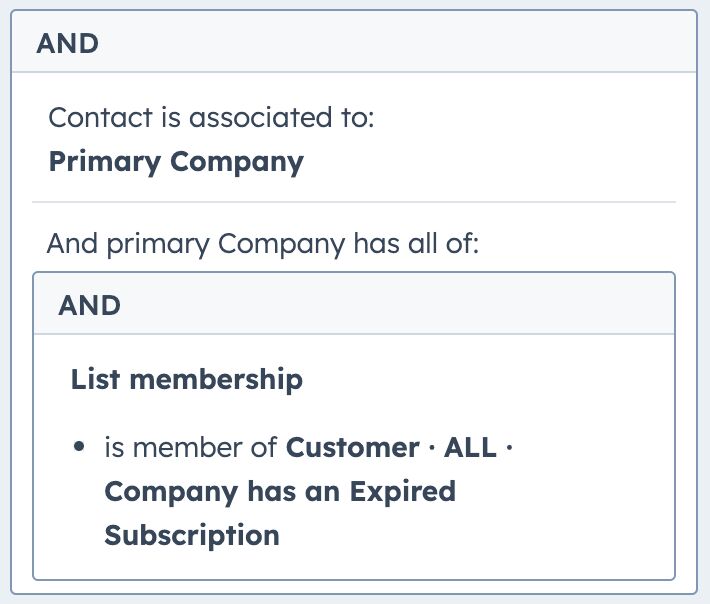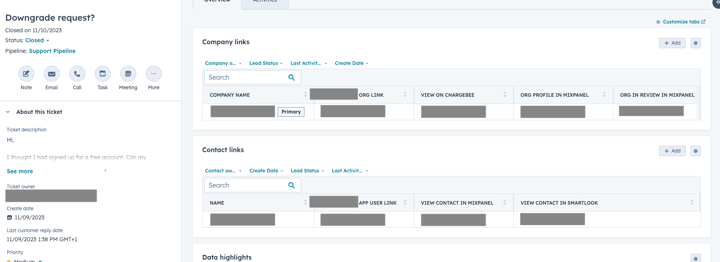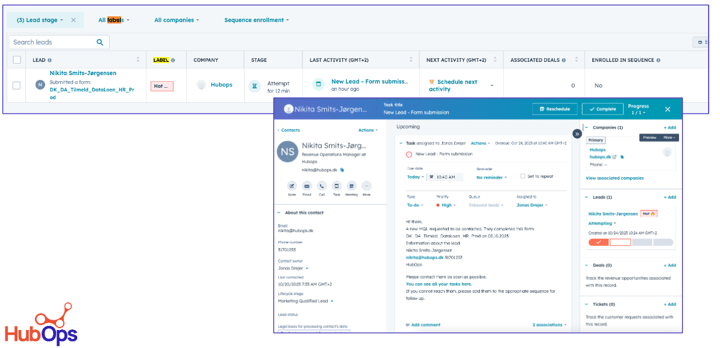HubSpot update: Custom Properties and a Description Field for Lists
You have updates that seem flashy and newsworthy and then you have updates that just really make your life a whole lot easier! Custom Properties and a Description Field for Lists. These new functionalities aim to enhance the customization and organization capabilities of the HubSpot platform. In this blog post, we will delve into the details, outlining the benefits and practical strategies for utilizing these powerful tools. Let's get started!
Understanding Custom Properties
Custom Properties allow users to define and assign unique properties to their lists. By creating custom properties, users can tailor their lists to suit their specific needs. Whether it is tracking project statuses, categorizing tasks, or managing customer data, custom properties offer unprecedented flexibility.
To use custom properties effectively, start by identifying the key attributes that you would like to track within your lists. For example, if you are managing a project, you might define custom properties such as "Priority," "Assigned To," or "Due Date." Once you have created these custom properties, you can assign values to each property for individual list items.
 The benefits of utilizing custom properties are manifold. They provide a structured framework to organize and filter your lists, making it easier to find and work with specific items. Additionally, custom properties enhance collaboration by offering a consistent and standardized way to communicate information within the team.
The benefits of utilizing custom properties are manifold. They provide a structured framework to organize and filter your lists, making it easier to find and work with specific items. Additionally, custom properties enhance collaboration by offering a consistent and standardized way to communicate information within the team.
Why it's important
In the past, organizing lists relied on complicated naming conventions, extensive search queries, creating folders, or exporting data. However, with the introduction of custom properties, admins now have the power to define their own unique properties. This new functionality allows for easier organization both during and after list creation, providing a seamless and efficient workflow.
Discovering the Functionality:
To uncover the inner workings of this new feature, simply navigate to the Data Management Settings page. From there, you have the power to create brand new List properties that align perfectly with your needs. The functionality of this feature mirrors that of other Objects, ensuring a seamless user experience.
It's important to note that Calculation and Score property types cannot be used for Lists. However, fear not, as there are still plenty of options to choose from. To access this feature, head to Objects > Lists under 'Data Management' or simply click on the 'Customize the Create list form' link in Lists. Once there, you can decide on mandatory properties and arrange them to your preference. These properties can be easily filtered, viewed, and bulk edited, ensuring a smooth and efficient workflow. For a deeper dive into the custom properties, simply click on 'Details' to modify and fine-tune the settings.
With these easy-to-follow steps, you can unlock the full potential of custom properties and revolutionize the way you manage your lists.
Unlocking the Potential of Description Field for Lists:
In addition to Custom Properties, HubSpot introduced the Description Field for Lists. This feature empowers users to provide detailed information and context for each list item, fostering better understanding and collaboration.
The Description Field offers a dedicated space to elaborate on the purpose, instructions, or specific requirements related to a particular list item. Whether you are managing a complex project, planning an event, or organizing your personal tasks, the Description Field allows you to provide all the necessary details in one place.
To maximize the benefits of the Description Field, consider the following strategies:
1. Provide a clear and concise overview of the item's purpose and objectives.
2. Include any specific instructions or steps required to complete the task.
3. Add relevant links, attachments, or references that may be helpful to the team.
4. Update the description as the item progresses to keep everyone informed.
By utilizing the Description Field effectively, you can streamline communication, reduce misunderstandings, and improve overall productivity.
With the introduction of Custom Properties and the Description Field for Lists, our Public Beta release brings enhanced customization and organization capabilities to our platform. These features enable users to tailor their lists according to their unique requirements and provide comprehensive information for each list item.
By leveraging Custom Properties, users can track and categorize items based on their specific attributes, facilitating streamlined workflows and improved collaboration. The Description Field, on the other hand, empowers users to provide detailed context and instructions for each list item, enhancing understanding and reducing miscommunication.