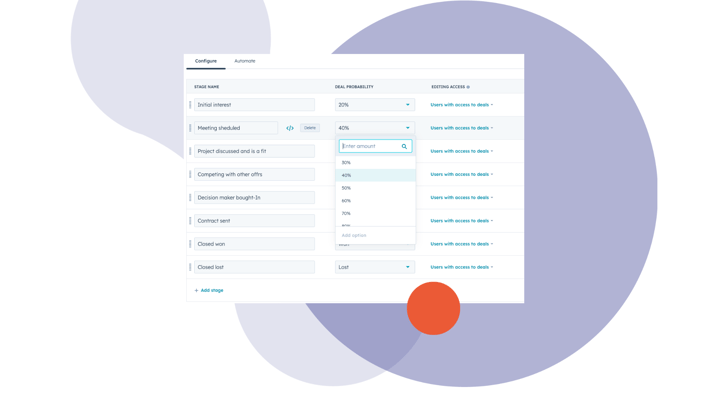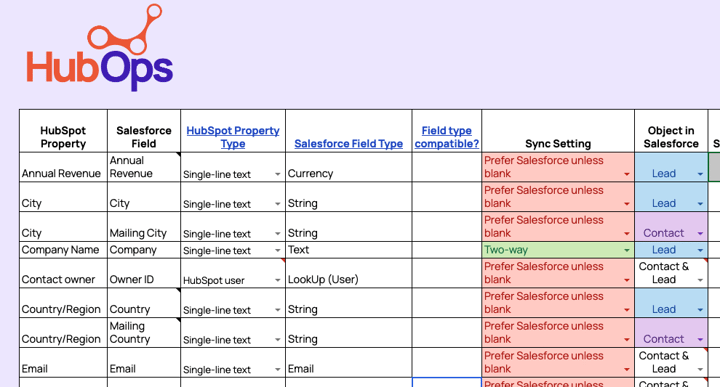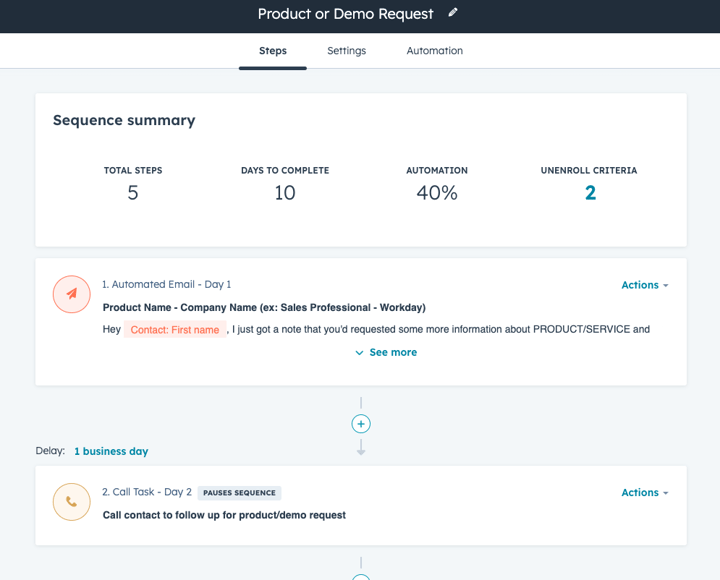Save time by creating clickable links for your Customer Success team in HubSpot's tickets
Are you taking full advantage of the capabilities of your HubSpot CRM to optimize workflows and improve collaboration with your colleagues? One frequent and time-consuming task is constantly switching between various platforms to access the necessary user data.
In my recent collaboration with a team that heavily relies on HubSpot for their Marketing, Sales, and Customer Success efforts, we successfully optimized their processes by seamlessly integrating HubSpot with Segment. This powerful integration allows us to effortlessly bring in relevant usage data from their app and gives us easy access to important billing information within HubSpot.
Given that they provide a freemium product, the Support and Customer Service teams need to have immediate access to the necessary information when users upgrade to the paid tier in their app. To save them valuable time, we have seamlessly integrated clickable links within HubSpot that directly lead to the user and organizations in their app, as well as relevant views in Mixpanel, Chargebee, and Smartlook.

These convenient links are easily accessible within the contact and company views. Additionally, I have incorporated cards with association tables on the ticket overview, making it incredibly easy for the team to seamlessly navigate between different systems.
I am delighted to say that this has been a significant victory for the team, especially on a Friday!
If you're interested in learning how I set up this efficient workflow, I have prepared a step-by-step guide for you:
Expanding on the steps provided in the blog post text, here is a detailed explanation of each process to integrate HubSpot with Segment and optimize your team's efficiency:
- Integrate HubSpot with Segment: To seamlessly bring in relevant usage data from your app, integrate HubSpot with Segment. This integration allows you to consolidate all user data in one place, eliminating the need to switch between platforms.
- Map all relevant traits from Segment to HubSpot properties: Once the integration is set up, map all the relevant traits from Segment to HubSpot properties. This ensures that the data captured in Segment is accurately transferred and reflected in HubSpot.
- Establish a streamlined process for associating contacts and companies: To efficiently manage your contacts and companies, establish a streamlined process for association. This process will allow you to easily link contacts with their respective companies, ensuring a coherent and organized database.
- Create "rich text" properties with personalized links: Instead of using a single line of text, utilize rich text properties in HubSpot. By doing so, HubSpot automatically generates clickable links, saving you time and effort. Customize these properties to contain personalized links to various systems, such as Mixpanel, Chargebee, and Smartlook.
- Develop workflows that personalize links using specific IDs: To further personalize the links to different systems, develop workflows that use the specific ID of the contact or company. This ensures that each link directs to the correct user or organization, enhancing the user experience and improving efficiency.
- Add relevant properties to the left sidebar within contact and company views: Make the relevant properties easily accessible by adding them to the left sidebar within contact and company views. This allows your team to quickly access the necessary information without the need for extensive searching.
- Customize the middle column of the ticket object with cards: Enhance navigation between different systems by customizing the middle column of the ticket object with cards. Embed the relevant properties with clickable links in these cards, making it convenient for your team to switch between different platforms seamlessly.
By following these steps, you can optimize your team's efficiency and effectively utilize the data available in your HubSpot CRM. Streamlining workflows, integrating systems, and providing easy access to information will ultimately enhance collaboration and productivity within your team.