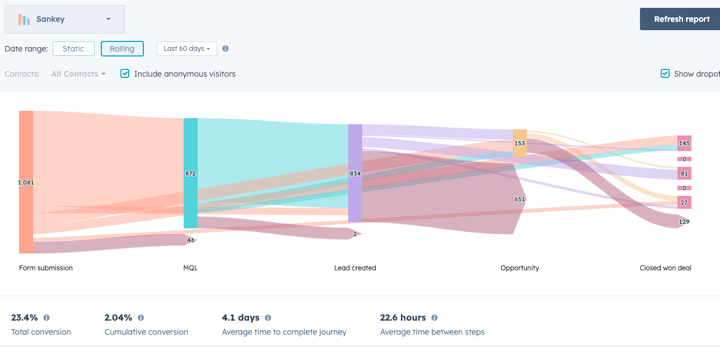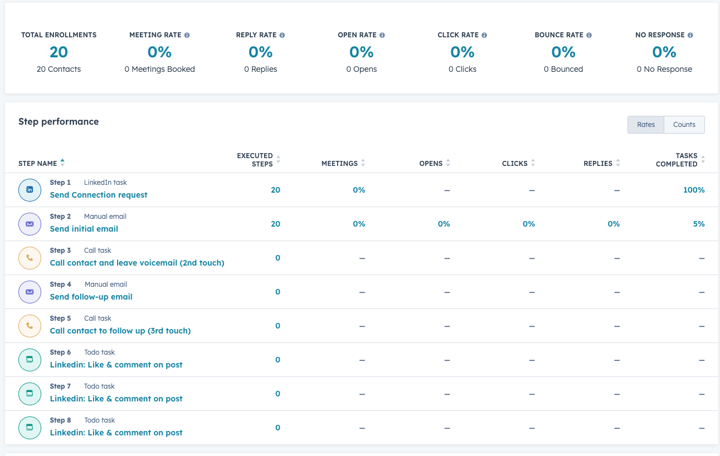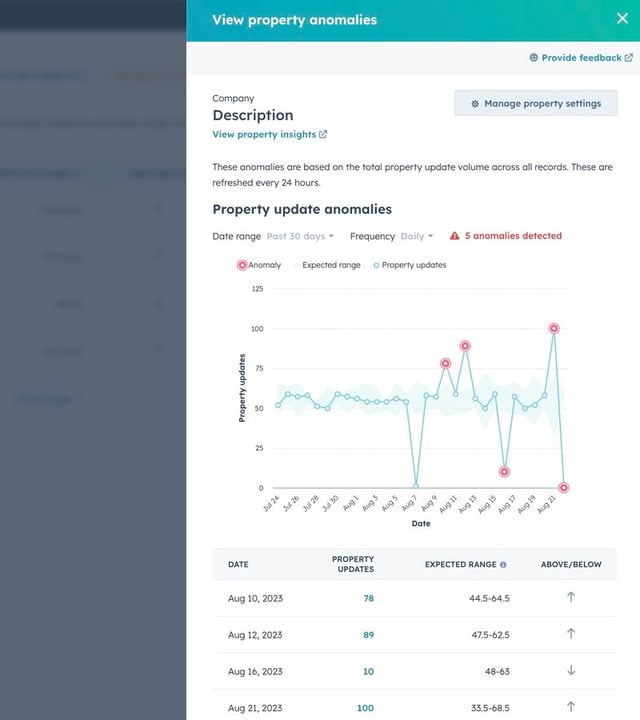Should I use HubSpot or Salesforce Leads?
As technology continues to evolve, so do the tools and platforms available to manage customer relationships. One such platform that has gained significant attention in recent months is HubSpot Leads. I've been using the HubSpot lead object and prospecting workspace with different businesses for a few months now. Overall, it seems to solve my biggest headache when integrating with another CRM system: Duplicates and neglected leads creating a messy database.
 I've set it up to be used for businesses either using HubSpot Marketing Hub and Sales hub but also for businesses who integrate HubSpot with Salesforce or Microsoft Dynamics. The reps I've been working with like the prospecting page, how easy it is to both create leads and keep track of the companies they're targeting.
I've set it up to be used for businesses either using HubSpot Marketing Hub and Sales hub but also for businesses who integrate HubSpot with Salesforce or Microsoft Dynamics. The reps I've been working with like the prospecting page, how easy it is to both create leads and keep track of the companies they're targeting.
From an operations perspective, it really helps me to keep an overview of open leads and outstanding tasks but I figured it's time for a bit of a comparison. How do HubSpot leads compare to the Lead object in Salesforce?
Understanding HubSpot Leads:
HubSpot Leads is an innovative CRM tool offered by HubSpot, a renowned inbound marketing and sales software company. Designed to streamline and optimize customer relationship management, HubSpot Leads provides businesses with a comprehensive suite of features to effectively manage their leads, contacts, and sales pipeline.
Features of HubSpot Leads:
- Lead Management: HubSpot Leads offers a robust lead management system that enables businesses to capture, track, and nurture leads effectively. Through its intuitive interface, users can easily create and manage lead records, track lead activity, and assign leads to the appropriate sales team members.
- Contact Management: With HubSpot Leads, managing contacts becomes a breeze. Users can store and organize contact details, track interactions, and maintain a complete history of communication. This feature ensures that businesses have a holistic view of their contacts, enabling them to deliver personalized and targeted communication.
- Sales Pipeline Tracking: HubSpot Leads provides a visual representation of the sales pipeline, allowing businesses to track their deals' progress effortlessly. By categorizing deals into various stages, businesses can monitor the pipeline's health and identify areas that require attention. This feature empowers sales teams to make informed decisions and take timely actions to drive revenue growth.
- Email Integration: Seamless email integration is a standout feature of HubSpot Leads. Users can send and receive emails directly within the platform, eliminating the need to switch between multiple applications. This integration allows businesses to centralize their communication and track email interactions with leads and contacts.
Benefits of HubSpot Leads:
- Streamlined Workflow: HubSpot Leads offers a user-friendly interface that simplifies CRM processes. By automating repetitive tasks and providing seamless integration with other marketing and sales tools, HubSpot Leads enables businesses to streamline their workflow, saving time and effort.
- Enhanced Lead Nurturing: With its lead management capabilities, HubSpot Leads empowers businesses to nurture leads effectively. By leveraging lead scoring, personalized communication, and targeted content, businesses can build stronger relationships with their leads, increasing the conversion rate.
- Data-Driven Decision Making: HubSpot Leads equips businesses with powerful analytics and reporting capabilities. Through insightful dashboards and reports, businesses can gain valuable insights into their sales performance, lead conversion rates, and revenue forecasts. This data-driven approach helps businesses make informed decisions and fine-tune their sales strategies for optimal results.
Limitations of HubSpot Leads:
While HubSpot Leads offers a comprehensive suite of features for effective lead management, it's important to note its limitations. With HubSpot Leads, there are certain things you cannot do:
1. Access, Modify, or Create Leads via API: HubSpot Leads does not provide the capability to access, modify, or create leads through API integration. This means that any lead-related actions must be performed within the HubSpot Leads platform itself.
2. Integrate HubSpot Leads with Microsoft Dynamics or Salesforce CRM Leads: HubSpot Leads cannot be directly integrated with Microsoft Dynamics or Salesforce CRM Leads. This limitation restricts the seamless flow of lead information between these platforms.
3. Create a Leads-based list for marketing emails: Unlike other CRM systems, HubSpot Leads does not allow for the creation of a leads-based list specifically for marketing emails. This can make it challenging to target leads with tailored email campaigns.
4. Create a Lead without associating it with a Contact or Company: In HubSpot Leads, every lead must be associated with a contact or company. This requirement ensures that leads are appropriately linked to relevant entities within the CRM system.
5. Create custom Lead properties or associations: While HubSpot Leads provides a range of standard lead properties and associations, it does not offer the flexibility to create custom lead properties or associations. This limitation may restrict businesses that require specific lead attributes or relationships.
Understanding the relationship between HubSpot Leads and HubSpot Contacts:
HubSpot Leads, as a valuable component of the HubSpot CRM system, plays a crucial role in simplifying and consolidating sales activities within Sales Hub Professional and Enterprise. It is strategically tailored to meet the specific needs of businesses, providing a seamless experience for lead management, contact management, and sales pipeline tracking.
With HubSpot Leads, businesses have the ability to generate leads and easily link them to contacts and/or companies. These leads are conveniently displayed in the associated objects panel, located on the right side of HubSpot Contact and Company records. This feature allows sales teams to have a comprehensive view of their leads, contacts, and companies in one centralized location.
By leveraging the power of HubSpot Leads, businesses can effectively prioritize and manage their leads. The associated objects panel provides quick access to lead details, allowing sales representatives to easily view important information such as lead source, lead status, and any associated activities. This streamlined approach enables sales teams to efficiently track and nurture leads throughout the sales process.
Furthermore, HubSpot Leads seamlessly integrates with other HubSpot CRM features, such as contact management and sales pipeline tracking. This integration ensures that businesses have a holistic view of their sales activities, allowing them to make data-driven decisions and optimize their sales strategies.
How Salesforce Leads relate to Salesforce Contacts:
In the realm of Salesforce, leads and contacts play crucial roles in managing customer data and facilitating the buyer's journey. While leads and contacts may contain similar information, they serve distinct purposes and operate independently within the Salesforce ecosystem.
Leads within Salesforce serve as repositories for valuable data collected before the sales team establishes a connection with potential customers. These leads capture information such as names, email addresses, and phone numbers, providing a foundation for sales representatives to initiate contact. The primary objective of leads is to identify and qualify potential buyers, gathering essential details that help sales teams understand their needs and preferences.
Once the sales team confirms the intent to purchase, the lead undergoes conversion in Salesforce. This conversion process involves transforming the lead into a contact, account, and opportunity. Contacts, on the other hand, represent individuals or customers who have expressed a genuine interest in the products or services offered by the business. Contacts are associated with specific accounts, which could be individual customers or organizations, and serve as the primary point of contact for ongoing communication and relationship-building.
By converting leads into contacts, Salesforce enables businesses to establish a more structured and comprehensive understanding of their customers. Contacts provide a centralized repository of customer information, including demographic data, communication history, and preferences. This data is crucial for sales teams to tailor their approach, personalize communication, and nurture customer relationships effectively.
It's important to note that leads and contacts within Salesforce operate independently from one another and have their own unique identifiers. While leads capture preliminary data and facilitate the qualification process, contacts represent confirmed prospects who have demonstrated a genuine interest in the company's offerings.
In conclusion, HubSpot Leads offers businesses a powerful CRM tool to streamline their lead management, contact management, and sales pipeline tracking. With its intuitive interface and comprehensive features, businesses can effectively capture, track, and nurture leads, while also maintaining a holistic view of their contacts and sales activities. While HubSpot Leads has its limitations, such as the inability to create custom lead properties or integrate with certain CRM systems, it still provides immense value in terms of streamlining workflows, enhancing lead nurturing, and enabling data-driven decision-making. By leveraging the power of HubSpot Leads, businesses can optimize their sales strategies and drive revenue growth. If you want to learn more about how HubSpot Leads can benefit your business, be sure to get in touch!