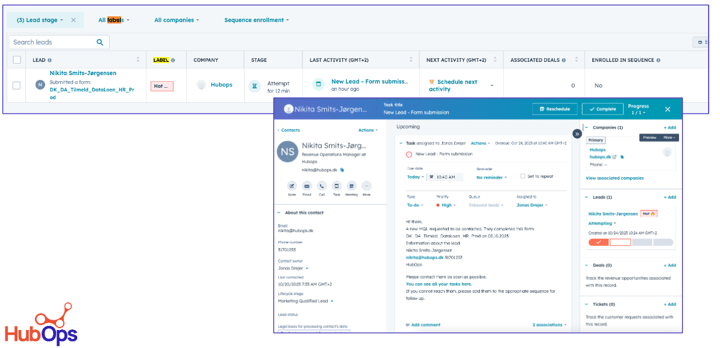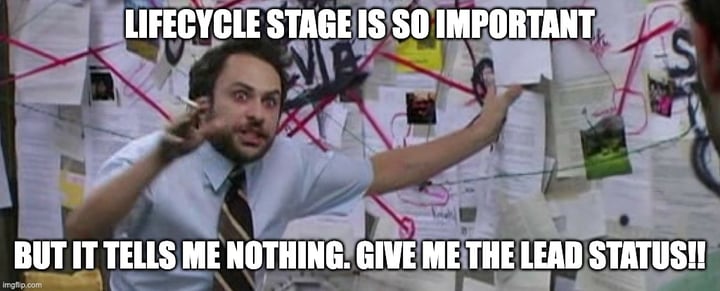Why and how to manage property anomaly in HubSpot
In the past I've created a bunch of reports and went on fishing expeditions to figure out if all my important properties looked good. Who am I kidding, I usually found out when I had to create a report urgently and something looked WAY off. No more with the new property anomaly managing option in HubSpots Operations Hub Pro!
Ensuring effective data management is a critical aspect of Revenue Operations (RevOps). However, with the constant updates and changes to properties in HubSpot CRM, maintaining data accuracy and consistency can be quite challenging. Fortunately, RevOps professionals now have a powerful tool at their disposal with the introduction of HubSpot AI and the Data Quality Command Center. Property anomaly monitoring is transforming the way data is handled, becoming an essential component for RevOps experts.
What is Property Anomaly Monitoring?
Property anomaly monitoring is a proactive feature in HubSpot CRM that leverages HubSpot AI to monitor and track changes to properties. It provides a dedicated section in the Data Quality Command Center, allowing users to easily monitor properties and take necessary actions. Additionally, users can subscribe themselves and others to receive anomaly notifications, ensuring everyone stays informed about changes to CRM data.
Why Does it Matter?
The constant updates from various HubSpot tools can make it difficult to keep track of data management. The Data Quality Command Center provides visibility into data trends, but it requires routine checks. Property anomaly monitoring solves this problem by automatically detecting and notifying users about unexpected updates to their CRM data. This feature ensures that RevOps professionals can stay informed and take immediate action to maintain data integrity.

How Does it Work?
Setting up property anomaly monitoring is a straightforward process:
1. Navigate to Reporting > Data Management > Data Quality in HubSpot CRM.
2. Click "Get Started" on the Data Monitoring card and then select "Monitor new property" in the top right corner.
3. Choose the object type and property you want to monitor.
4. Subscribe users to receive anomaly notifications via Email, Bell, Slack, or Microsoft Teams in the Notifications tab.
5. Save the settings to start monitoring the property for unexpected updates. You can monitor up to 100 properties.
Viewing Anomaly Issues
When HubSpot AI detects an anomaly, you can easily access the details and take appropriate actions:
1. In the Data Quality Command Center, click "View all issues" on the Data Monitoring card.
2. Click on a specific anomaly in the Data monitoring table to view detailed information.
3. Explore property anomaly details, data visualizations, and past anomalies from the last 30 days.
4. Analyze property updates to identify the sources causing the anomaly.
5. Modify notification settings or stop monitoring the property using the "Manage monitored properties" button.
Property anomaly monitoring is a game-changer for Revenue Operations professionals using HubSpot CRM. With the constant updates and changes to data, maintaining accuracy and consistency can be a challenge. However, with the introduction of HubSpot AI and the Data Quality Command Center, users now have a powerful tool to proactively monitor and track changes to properties. This feature ensures that RevOps experts can stay informed about unexpected updates and take immediate action to maintain data integrity. By setting up property anomaly monitoring and utilizing the Data Quality Command Center, users can easily access detailed information, analyze property updates, and identify the sources causing the anomaly. It is a straightforward process that provides visibility into data trends and allows for effective data management. To learn more about property anomaly monitoring and how it can transform your RevOps strategies, explore the Data Quality section in HubSpot CRM and start monitoring your properties today.