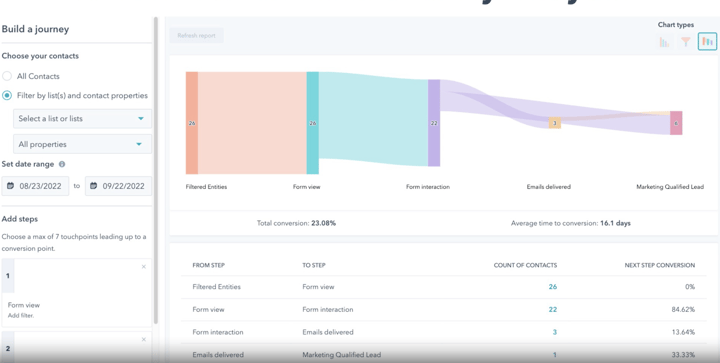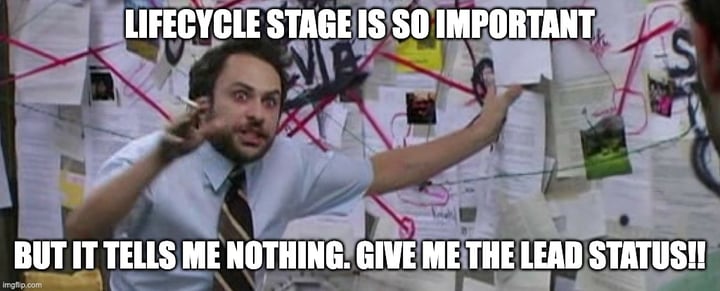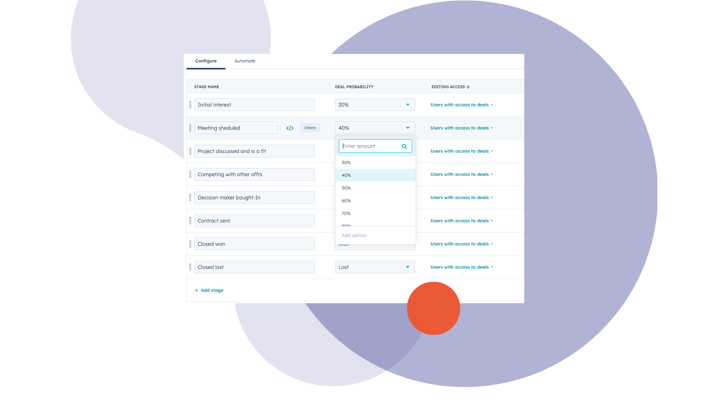Why HubSpot Free CRM is the Perfect Solution for an E-commerce Businesses
As an e-commerce business owner, you know how important it is to keep track of your customers, orders, and sales. But if you're still using spreadsheets to manage your data, you're missing out on the benefits of a CRM (customer relationship management) system. That's where HubSpot's free CRM comes in.
Why do you need a CRM?
First of all, let's talk about why you should consider using a CRM in the first place. According to a recent study by Nucleus Research, businesses that use a CRM see an average return on investment of $8.71 for every dollar spent. That's a pretty impressive ROI! Additionally, a CRM can help you:
- Keep track of customer interactions and preferences
- Identify sales opportunities and track deals
- Analyze your sales pipeline and forecast revenue
- Automate repetitive tasks and save time
Wait, it's free?
Now, let's talk about why HubSpot's free CRM is a great solution for e-commerce businesses that use Shopify. First of all, it integrates seamlessly with Shopify, so you can easily sync your customer and order data. Plus, it's free! You can use it to manage up to 1 million contacts and companies, and there are no limits on the number of users or storage.
But just because it's free doesn't mean it's not powerful. HubSpot's CRM includes features like:
- Contact and company records: Keep track of all your customer data in one place, including contact information, order history, and notes.
- Deals: Track your sales pipeline and deals, and get insights into your revenue forecast.
- Tasks and activities: Assign tasks to team members, set reminders, and track progress.
- Reporting: Get insights into your sales performance, including deal stages, revenue, and conversion rates.
How to get started using a CRM
So, if you're ready to move from spreadsheets to a CRM, here are some practical tips to get started:
1. Clean up your data: Before you import your data into HubSpot's CRM, make sure it's clean and organized. Remove duplicates, standardize formatting, and fill in any missing information.
2. Set up your pipeline: Define the stages of your sales process and customize your deal properties to match your business needs.
3. Train your team: Make sure everyone on your team understands how to use the CRM and is on board with the new system.
4. Use automation: Take advantage of HubSpot's automation features to save time and streamline your processes.
5. Monitor your performance: Use the reporting features to track your progress and identify areas for improvement.
Integrate HubSpot CRM with Shopify
As an e-commerce business owner, you know how important it is to have a streamlined process for managing your customer data. That's where the Shopify integration with the HubSpot CRM comes in. This integration allows you to seamlessly connect your Shopify store with your HubSpot CRM, giving you a complete view of your customer's interactions with your business.
So, how does it work? When a customer makes a purchase on your Shopify store, their information is automatically synced with your HubSpot CRM. This includes their name, email address, order history, and any other relevant data. This allows you to track their interactions with your business, from the moment they make a purchase to any subsequent interactions they have with your brand.

Overview of the integration features
With this integration, you can seamlessly connect your Shopify store to HubSpot and unlock a range of powerful features. Here are just a few:1. Sync and Segment
By syncing your Shopify customers, products, and deals into HubSpot, you can create a single view of the customer for all your teams. This turns your store data into valuable sales and marketing signals that can help you grow your business.

2. Personalize and Automate
With the full capabilities of HubSpot at your fingertips, you can personalize your marketing efforts and automate key tasks like abandoned cart email nurturing and product-specific re-engagement ads. This can help you upgrade your growth strategy and stand out from the competition.

3. Collect Data and Report
Use out-of-the-box reporting in HubSpot to analyze your Shopify data and make data-informed decisions. Track metrics like sales processed versus goal and abandoned cart recovery to redirect your e-commerce strategy and expand to new markets.

The value of this integration for e-commerce businesses is clear. By having a complete view of your customer's interactions with your business, you can better understand their needs and preferences. This allows you to tailor your marketing efforts to their specific interests, increasing the likelihood of repeat purchases and customer loyalty. Additionally, the integration allows you to automate certain tasks, such as sending follow-up emails or creating targeted marketing campaigns, saving you time and resources. Overall, the Shopify integration with the HubSpot CRM is a valuable tool for any e-commerce business looking to improve its customer relationships and streamline its processes.
In conclusion, if you're an e-commerce business using Shopify and still managing your data with spreadsheets, it's time to consider a CRM. HubSpot's free CRM is a great solution that integrates seamlessly with Shopify and includes powerful features to help you manage your sales pipeline and grow your business. So why not give it a try? And if you're not quite sure where or how to start, get in touch and learn how I can help you.